Surprise (which almost made This Week's Sign of the Apocalypse):
Wikipedia has a Style Manual.
No Surprise (rescuing it from that fate):
You can edit it.
Surprise (which almost made This Week's Sign of the Apocalypse):
Wikipedia has a Style Manual.
No Surprise (rescuing it from that fate):
You can edit it.
Posted by rcjhawk at 12/30/2006 09:38:00 PM 0 comments
Labels: Wikipedia
Just like Romana, we've been overdoing the regeneration thing, playing with the New Blogger. Hopefully we're finished for now.
Funny, I still like Romana Mark I best.
Posted by rcjhawk at 12/29/2006 12:02:00 AM 0 comments
Labels: Blogger, Doctor Who
You know, answer a few questions, and, in this case, find out Which Fantasy/SciFi Character Are You?
Ψ, I do them anyway:
That would be Elrond Half-elven.
Damn. I was going for Miles, or Teal'c.
Indeed.
Posted by rcjhawk at 12/28/2006 11:49:00 PM 0 comments
Labels: time wasters
One of the great difficulties in getting people to learn Linux, or any Unix-like system, is that they think they will have difficulty running programs from the command line. This despite that fact that all computer users of a certain age started out with nothing but the command line — even DOS, after all, was run from a (not-quite) Unix-like shell.
I thought a good way to overcome this phobia would be to list a few of the essential commands needed to operate a Unix shell. Then I started writing. When I got up to one screen per command and hadn't even gotten past the fifth command I decided to stop, cheat, and reference someone else:
Some Basic UNIX Commands by Donald Hyatt. This is a nice list. I only want to add one more command at the moment, though others are free to add more in the comments:
The find command:
Someplace, some time ago, you created a document about the 1985 World Series. You've forgotten exactly where you saved the file, but you're pretty sure the title was something like "The Denkinger Disaster." You might have saved it in Word, Abiword, or OpenOffice.org format. So how do you find the file?
Enter the find command. Given that you're obviously a Cardinals fan, the key word in the title is probably Denkinger. A brief visit to the find man page, and a little bit of knowledge of regular expressions, tells you that the proper command is:
find $HOME -name "*[Dd][Ee][Nn][Kk]*" -type f
which means, "Starting in my $HOME directory and looking in all its subdirectories, look for an ordinary (non-directory) file ('-type f') that has one of the strings DENK, denk, DeNK, DenK, ... in the name. ([] means match any of the characters in the brackets, and the '*' are wildcard symbols.)"
If you have such a file, the find command will print out its location.
I'd give you an example here, but I'm a Royals fan, so no such file exists on my machine.
Posted by rcjhawk at 12/28/2006 06:53:00 PM 0 comments
For some time, Blogger has been talking about its new, improved version. I've finally switched over. Bear with me while I try out some of the features.
Posted by rcjhawk at 12/26/2006 07:40:00 PM 0 comments
Getting a new Windows XP computer for Christmas? The Washington Post's Rob Pegoraro wants to talk to you about it in today's Fast Forward column. He notes that "with most new laptops or desktops, the work doesn't really start until after you first turn it on, thanks to the mix of obsolete or useless programs onboard." He then gives a list of things you should add to your machine to protect it, make it useful, and to enable backups. I'm not going to list everything, but here are some highlights:
Needless to say, these are all good ideas, even if you are going to upgrade your computer to Vista when it comes out in a month or so — at which time you'll need to do all this again.
Funny, though, Linux-nay sayers are always telling us how hard it is to properly set up a Linux machine, that you need a tech support notice to get it working properly. Well, to you think Gran and Gramps, getting their first computer, are going to do all of the above without any help? Nope, their going to turn the thing on and start downloading viruses and Trojans and spyware (Oh My!) as fast as the CPU can push it out.
What's more, there is no central place to find all of that software. Yet every good Linux distribution has all of it readily available. Depending on your view of what's socially acceptable in a Free Software system, you might have to enable a repository or two, but you can get everything you need using yum, apt-get, or some variant, either from the command line or with a graphical interface. And, of course, Linux has all sorts of alternatives for every computing need.
Of course, some things just won't work. That's not a problem for Linux, though. That's a problem for certain companies that don't want to take your money. (No, Macsters, not even yours.) Write them, and tell them they are passing up a quick buck. (Incidentally, the advertisement shown on the page touting this service played just fine with Firefox and mplayer.)
Have fun with your new Windows machine. If, in the future, it gets bogged down, and your friends complain that they get lots of spam with your name on it, remember that there are alternatives.
Posted by rcjhawk at 12/24/2006 02:31:00 PM 1 comments
Labels: linux advocacy, windows
Oy! Didjaknow, if you press the backspace key in Firefox it will take you back to the previous page you'd accessed from your current tab? Just like clicking on the left arrow at the top of the window.
Except that this is currently broken in Linux versions of Firefox, and, by extension, Swiftfox. Fortunately, there's an easy fix, as is pointed out in the article: under about:config, change the value of browser.backspace_action to zero. Thank you, ubuntonista.
P.S.: From the comments, I learn that Alt-Left Arrow also goes back. Logically, Alt-Right Arrow goes forward. Since I'm an old Emacs-do-everything-from-the-keyboard person, I'm mortified that I didn't figure this out myself.
Posted by rcjhawk at 12/24/2006 12:32:00 PM 0 comments
Labels: Firefox
This blog first appeared three years ago today. It started out as A Linux Notebook, and that's pretty much what it still is. There are a few "Things" thrown in here and there just for fun.
So in three years there have been over 12,000 hits on the blog, and 14,000+ on the Linux only extracts from the Fedora Core days. Considering the cross-talk between the two pages, but taking into account the fact that I didn't start keeping count for over a year, I'd guess there have been 15,000+ "unique hits" on this blog, which ain't bad for a farm boy physicist from Kansas whose best-known paper never hit 500 citations.
The most popular topic ever here was on Linux, Firefox, and rtsp, meaning a lot of people needed help with viewing Realplayer videos. Still popular is the mini-tutorial on making transparent png images with the GIMP. The weirdest search was something about "AMITYVILLE HORROR." I can't find the comment I made about it, but a lot of people came looking here for some reason. I hope I helped you all.
The most surprising thing about this blog is that I've kept it up and running for three years. It must mean something to me, though I haven't the foggiest idea what. I have met some interesting people along the way. And I've apparently created a puzzle that no one can solve (hint: it's not a turtle, but it lives very close to one). And, I guess, occasionally I need to write down a few notes about how to do things on this furshlugginer computer.
I guess I'll keep it going for a while. Maybe, in the next few years, I'll get a bit more feedback? :-(
Posted by rcjhawk at 12/20/2006 08:46:00 PM 2 comments
The none of you that have read this blog from the beginning will remember that my current computer is a Dell Dimension 2350, now a rather old, cheap computer which nevertheless does just about everything I want. I would, however, be happier with more memory, but I didn't remember what the maximum amount of memory for the 2350 was. So tonight I put the string Dell Dimension 2350 into Google™ and found, to my surprise, a link labeled Documentation. It's a link to Dell's online information for the 2350, including such topics as "Technical Overview," "Controls and Lights." "Solving Problems," "Advanced Troubleshooting." "Technical Specifications." "System Setup Program," "Adding and Replacing Parts," and "Documentation." In other words, the manuals that Dell didn't ship. Highly useful, I'd think, and I suppose that there are similar pages for any Dell computer model.
And in answer to my question, the 2350 supports up to 1 GB of memory. I only have 512 MB, so I need to see about upgrading.
Posted by rcjhawk at 12/17/2006 10:03:00 PM 0 comments
I've decided, for the time being at least, not to upgrade to Ubuntu 6.10 ("Edgy Eft"), instead staying with the Long Term Support version 6.06, "Dapper Drake." Nothing particularly against Edgy, just that it's awfully soon to upgrade, even for a former Fedora user. Anyway, there will be another Ubuntu, version 7.04, "Feisty Fawn," available around April. I'll probably upgrade then.
But this failure to upgrade on my part means that I'll be "stuck" with some older versions of software. In particular, Firefox will be stuck with the 1.5 series, although the current release is 2.0.
I wanted to at least try version 2.0. I could download the binaries directly from the Firefox site, but they wouldn't be in Debian package format and wouldn't automatically upgrade. I've heard that there are sites that package Firefox into .deb, but I found that Swiftfox, the Linux & CPU optimized rebuild of Firefox, has its own Debian distribution page. Indeed, by adding the line
deb http://getswiftfox.com/builds/debian unstable non-free
to /etc/apt/sources.list you can auto-upgrade Swiftfox with apt-get or synaptic.
But Swiftfox comes in different versions for different processors. Which one do I have? That's not too hard to find out. The first thing I did was
cat /proc/cpuinfo processor : 0 vendor_id : GenuineIntel cpu family : 15 model : 2 model name : Intel(R) Celeron(R) CPU 2.20GHz stepping : 7 cpu MHz : 2193.109 cache size : 128 KB fdiv_bug : no hlt_bug : no f00f_bug : no coma_bug : no fpu : yes fpu_exception : yes cpuid level : 2 wp : yes flags : fpu vme de pse tsc msr pae mce cx8 apic sep mtrr pge mca cmov pat pse36 clflush dts acpi mmx fxsr sse sse2 ss ht tm pbe cid bogomips : 4391.39
which tells me that this is an Intel Celeron (duh), cpu family 15. That's fine, but on its installer page Swiftfox gives me a choice of three Celeron packages:
Of course, I know mine is a cheaper version of the Pentium 4, but if you're really curious about your CPU, Wikipedia defines family 15 as the "Northwood" line of processors.
So edit /etc/apt/sources.list, run
apt-get update && apt-get install swiftfox-pentium4
and we're set to go. You may want to do a little tweaking to get all of your pluggins in the right spot, but Swiftfox will run properly.
The best thing about Firefox/Swiftfox is that the browser has a large number of extensions that increase its capabilities. In the 2.0 line these are actually in the Tools => Add-ons menu. Every once in a while I like to take stock of what I have installed, and why. So here goes:
Posted by rcjhawk at 12/16/2006 02:53:00 PM 0 comments
Labels: Firefox
Last week I was helping to sort abstracts for the 2007 March Meeting. It's a more or less a tradition, meaning that I can't get out of it until I convince someone else to take over. While I was there, I got into a conversation about electronic structure codes. These are computer programs which more or less accurately solve the Schrödinger equation for the electrons moving in atoms, molecules, and solids. This allows physicists to determine atomic configurations in molecules and solids and to calculate how they would react to external forces. I've used variety of programs in my time, mostly based on the Linearized Augmented Plane Wave (LAPW) method. However, there is another method quite popular with physicists because it is usually faster, but somewhat less accurate, than LAPW, the pseudopotential method. Pseudopotentials are sort of fake atoms, with their shapes fixed up to speed computations.
Some of my colleagues were touting a package of pseudopotential codes called Quantum Espresso (QE). It's released under the GPL, which means you can run it at work, at home, in the car, in the air, etc., without worrying about licensing.
I downloaded the QE code to good old Hal, here. It compiles nicely using version 9.1 of the Intel Fortran compiler for Linux, which is free for non-commercial use. I've discussed how to install the compiler on Ubuntu before. The QE code compiles beautifully and runs quite well.
But it can run faster. Many of the mathematical operations done by QE run more quickly if the code is optimized for the CPU. For Intel chips, this can be done by installing the Intel Math Kernel Library (MKL), which is also free for non-commercial use. But the installation script for MKL/Linux creates and installs an RPM package. You can install RPMs on a Debian system such as Ubuntu, but it's not recommended, since you can't keep it in sync with the Debian package database.
So how to install it? This has bothered others as well. Putting together notes from this forum I was able to figure out the procedure. Now I did this last night and I might have forgotten a step or to, so if I leave something out please correct me:
I haven't done timings on the difference between QE and QE+MKL, but it seems significantly faster. Now I just have to figure out how to use the code in the way I want to use it.
Posted by rcjhawk at 12/14/2006 07:19:00 PM 3 comments
Clerk: This meeting of the Senate Armed Services Committee will come to order.
Sen. Warner (R-VA, Chair): Thank you. We are here today to discuss the nomination of Mr. Robert Gates to be the next Secretary of Defense. Mr. Gates, I believe you have a statement.
Mr. Gates: Thank you Senator. Let me state my position: I am not Donald Rumsfeld.
Sen. Warner: Thank you, Mr. Gates. Senator Clinton?
Sen. Clinton (D-NY): Mr. Gates. Do I understand that you are not Donald Rumsfeld?
Mr. Gates: That is correct Senator.
Sen. Graham (R-SC): And you are in no way related to Donald Rumsfeld?
Mr. Gates: No relation, Sir.
Sen. Nelsen (D-NE): And you agree with none of Donald Rumsfeld's policies?
Mr. Gates: None, Senator.
Sen. Roberts (R-KS): Let's just get this straight. You have no connection at all with Donald Rumsfeld?
Mr. Gates: None, Senator.
Sen. Kennedy (D-MA): And you have never been in the same room with Donald Rumsfeld?
Mr. Gates: (Pause) Well, Senator, I have, but ...
Sen. Clinton: And we should believe that this doesn't affect your credibility because ...
Mr. Gates: Well, Senator, as you can see here, I have this picture, Exhibit A, showing you, Presidents Bush, Clinton, and Bush, Senator Warner, Senator Kennedy, and several other member of this Committee, all together with Donald Rumsfeld at the last Inauguration.
Sen. Clinton: (Brief pause) I'm good.
Sen. Warner: All in favor?
All: AYE!!!
Sen. Warner: Motion carried. We're adjourned.
Posted by rcjhawk at 12/05/2006 08:39:00 PM 0 comments
Labels: Humor?
So this morning, bleary-eyed after dropping Child Mark I off at the airport, I sat down at my computer and took a look at the blog's logs from sitemeter.com. There I found a large number (well, OK, 4) listings from a specific Arch Linux Forum. Why? I ask myself, slugging down another cup of coffee. Well, duh, I answer, click on the link and find out.
And so I do. It turns out to be a topic started by a guy who has too many MS blogs in his RSS aggregator and wants some more about Linux.
And about 5 replies down is a list of Blogs from McQueen. I'll reprint them here, because it's a useful list:
You'll notice some of these are in the sidebar, and one of these is at the top of this blog. Thanks for the mention, McQueen. I appreciate it.
And thanks for the list of blogs, which I'll now be searching.
Posted by rcjhawk at 11/26/2006 10:49:00 AM 0 comments
Oh, come on. It's not even close.
Posted by rcjhawk at 11/15/2006 08:21:00 PM 0 comments
Labels: Humor?
Recently Ubuntu 6.04 (Dapper Drake) pushed the update to Firefox 1.5.0.7. I had been using Swiftfox, but I was tired of searching for the new upgrades myself, so I went back to the Firefox supplied with my distro. (Of course, Firefox 2.0 is out. I'll get to that when I upgrade to Ubuntu 6.10, aka "Edgy Eft.")
No problem. Except that when I tried to open a PDF I got ... nothing.
Well, not quite nothing. I got a brand new Firefox window. Blank.
I found similar tales of woe in the Ubuntu Forums. No help there.
Finally, in frustration I launched Firefox from the command line an clicked on a PDF file. I got the usual blank window, and a set of error messages from Adobe Acroread, mostly coming down to the fact that it didn't like the way it was called.
Well I wasn't necessarily trying to call Acroread. I'd never successfully opened a PDF file with this version of Firefox. And anyway, I was previously using evince.
N.B.: At this point I should probably mention that after I downloaded 1.5.0.7, my settings in ~/.mozilla/firefox were so hopelessly fraked up that I deleted the directory and started over. This means I hadn't saved the previous preferences, which turns out to be part of the problem.
So what's calling Acroread? The only obvious thing I have installed is mozplugger, a sort of super-plugin for Mozilla & Firefox that tries to make your Linux box handle plugins as if it were a PC.
So I looked in the file /etc/mozpluggerrc. (Why? Because I've played with mozplugger before. Now you know the trick as well.) Sure enough, inside the file was a set of lines telling ol' moz' how to handle PDF files:
application/pdf: pdf: PDF file
application/x-pdf: pdf: PDF file
text/pdf: pdf: PDF file
text/x-pdf: pdf: PDF file
repeat swallow(documentShell) fill: acroread -geometry +9000+9000 +useFrontEndProgram "$file"
repeat noisy swallow(Xpdf) fill: xpdf -g +9000+9000 "$file"
repeat noisy swallow(gv) fill: gv --safer --quiet --antialias -geometry +9000+9000 "$file"
The line that has "acroread -geometry +9000+9000 ..." is the key. This is the command mozplugger uses to launch PDFs if acroread is present on the system. It also has a lot of flags that the current version of acroread doesn't like.
So there are to possible fixes:
In retrospect, it looks as though Ubuntu must have updated Firefox and Mozplugger at about the same time I decided to use Firefox rather than Swiftfox and to trash my ~/.mozilla/firefox preferences. The combination of factors messed up reading PDF files. The tail end of the Ubuntu Forum post linked above is the short version of this story.
Posted by rcjhawk at 11/10/2006 10:15:00 AM 0 comments
I've long called my home the Reddest Red State, but that is no longer the case. Following the defeat of Jim Ryun yesterday, Kansas now has:

OK, the Gov has a Republican family name and the AG is a renegade moderate GOPer, but still. Maybe the book for this campaign will be We're Not in Kansas Anymore.
Oops, the previous version of the map had the 2nd and 3rd districts switched. Oh, well, it's not like I never published a paper with an erratum before.
Posted by rcjhawk at 11/08/2006 08:38:00 PM 2 comments
The translation is courtesy of InterTran, but I reached the English to Latin page from here. OK, I'm sure it is not grammatically correct, but if it was, I wouldn't get it.
Posted by rcjhawk at 11/08/2006 06:46:00 PM 0 comments
Short circuiting the upcoming political frenzy.
Whereas:
Be it resolved that:
every Democratic candidate will be roundly condemned because of one thoughtless remark
Here endeth the Fox News version of the argument
Oops, I've been informed that John Kerry is still a Senator from Massachusetts. My bad. Just goes to show you how inconsequential he is these days.
Posted by rcjhawk at 10/31/2006 09:46:00 PM 4 comments
Labels: Politics
Well, we're back. I know, I know, it's been over a month and a half, but I had a severe attack of apathy and needed to renew my creative juices. You know, like Gary Larson, Gary Trudeau, Aaron McGruder, and Harvey Dowerman. Oh, Harvey? He wrote his first blog entry in 2002, and hasn't posted since. Still looking for the perfect post.
Here's a nice piece of software: It's a Trojan that installs its own anti-virus scanner on your system. Nice, huh? Your system is fully protected from viruses. How magnanimous. I mean, you won't find that kind of philanthropy from every piece of malware on your computer.
Well, it's not that nice, really. The Trojan just wants to use your computer without any competition, so it bundles itself with a (pirated, natch') copy of anti-virus software, keeping out doze udder guys.
Next up, it will probably decide that the guy at the keyboard is wasting to much CPU time, so I'd watch out if I was using Windows.
Posted by rcjhawk at 10/21/2006 07:11:00 PM 2 comments
Labels: linux advocacy, windows
I found this hiding in Blogger's Draft folder. It's from back in 2006, but still fairly relevant, though the specific brouhaha it addresses has long gone.
A few more thoughts on Linux Domination:
It's not just an anti-Microsoft thing. Back in the day, I used Windows NT 3.2, including running overnight programs on my desktop. But then I discovered that Linux could do that kind of thing better (think backgrounding, not a feature of early Windows).
Then I discovered that I could make Linux my own. I'm fairly sure that my desktop is unlike any other desktop in the world. I know where everything is and what it's supposed to do, because I put it there. You can't get that from Windows. OK, you can get addons and patches that will more or less make your system behave, but every time you install a new program you get all sorts of things riding along. Me, if I install a new package, I just use "dpkg -L" to figure out what's in it, and if I find anything useful I put it into the .fvwmrc menu file, making it a part of my desktop. If something offends me, I can pluck it out immediately.
Then there are the practical reasons I mentioned in the last post. It's a lot easier to fix a friend's Linux machine than his Windows machine, no matter what the distribution. If my brother eventually decides to ditch his Win98 OS and run some obscure Linux distribution, well, I can help him with it. If my POSSLQ-in-law decides she's had it with viruses but wants a Windows-like environment, well, I can help with Gnome or KDE.
So I'd like Linux to achieve something close to World Domination.
But what's the cost? Eric Raymond wants us to embrace paid-for commercial drivers, at least in the short term. The perils of this from a practical point of view are obvious — in particular, if the company goes out of business, then you're screwed when someone finds a major security hole in the driver's code. Maybe that's the price we have to pay for total world domination. Certainly I've started down that road. I watch YouTube, which uses Flash (7, fortunately), I use RealPlayer for the codecs instead of HelixPlayer, and I rip my CDs to MP3s, 'cause that's what my car's sound system wants to hear. I haven't picketed Ford to tell them to convert to .ogg format. I've got Ubuntu's Multiverse repository ready to feed me any software I want.
But no matter how far down that (slippery, slopey) road some Linux distributions go, Linux won't go that far, because Linux and the GNU utilities that accompany it are released under the GPL. There will always be a totally free OS available, and, as we've seen over the last 15 years, someone to work on it.
So I'm not going to worry much about whether or not ESR is "selling out". Even if he is, he hasn't sold Linux down that road, because he can't.
Posted by rcjhawk at 8/27/2006 12:13:00 PM 0 comments
Labels: linux advocacy
Over on Penguin Pete's blog we're having a discussion about a recent Eric S. Raymond interview, where he says that, in order to achieve a significant market share, Linux needs to get into the business of using not only Unfree, but Commercial (meaning $$$) drivers. Though he doesn't say it, this would circumvent the upcoming DRM crisis, where you'll be required to ask permission, very nicely, to play home videos you made of you and the missus on your own TV. ESR's idea is that, since the iPod generation (warning: an old fart is writing this post) is perfectly willing to accept all sorts of restrictions in order to play the latest, over loud, unmusical, misogynistic and racist drivel (told ya) into their pearly white earbuds, the only way to get Linux to the next level is to go over to the Dark Side and embrace commercial drivers for our hardware, just like Apple and Microsoft. (Though getting some things to work under Windows isn't all that easy. Then, this argument goes (I think): once Linux achieves a significant (20%? 30%?) share of the market, the hardware manufacturers will realize that Open Source is Great, open the code to all their software, and everyone will live in peace and harmony forevermore, we can all watch Grey's Anatomy DVDs legally, and everyone gets to keep their guns.
Some see this as a sellout of the principles of the Free Software movement. I see it as an attempt at pragmatism. A naive attempt, of course. For what the hardware manufacturers will see is that hey, Geeks are paying money for our drivers and jack up the price.
And, of course, the whole point of ESR's argument is that Linux should achieve, if not Total World Domination, or, at the very least a Significant Market Share. But why the heck should I care? I mean, I don't give a flying freckled frak what OS you use, do I? Just so long as I can use my software of choice.
Then, every once in a while, it hits me. Linux must achieve Total World Domination. Why, you ask?
Because I'm one of those who cleans up the mess left over by a certain other OS. And I'd rather not have that job.
Every once in a while I forget this, but events soon remind me.
Like this week. Follow:
* * * * * * * * * * *
I. As I mentioned earlier, we recently drove Child1 down to a rather large campus where everyone wears Orange and Blue (eehw!). Coming back up to civilization we stopped at Brother-In-Law's house, where my POSSLQ-in-law told me the "humorous" story of how they had clicked on some link on the web and all of a sudden the computer had filled up with all sorts of p0rn popups. Aaargh! I should have run to that computer, wiped it clean, reinstalled Windows, installed Firefox, Thunderbird, the Google Pack, a good virus checker and firewall, and informed B-and-POSSLQ-in-law that they weren't coming near this computer until they learned some common sense.
In the interest of family harmony, as well as wanting to get home before Christmas, I refrained. I know I will regret this, as they have several of my email addresses. So virii will soon be going out over email with my name attached, and will be cheerfully opened, since "well, HE wouldn't be sending us an email with a virus, would he?" (If B&POSSLQ-IL ever read this, I'm dead. I know it, it was worth it.)
II. On weekends, I tend to get up earlier than everyone else. Fair enough. During the school year they get up at 5:30. Getting up early means I have a chance to to some caretaking on the Windows machine. (See, I don't discriminate: besides, if you don't have a machine that works with Flash 8, how can you see all the Sci-Fi channel promos?) The routine is: 1) Run Virus Scan; 2) Run Spyware Scan; 3) Check for and Install Updates; 4) Reboot and watch Flash 8 animations until someone else gets up.
Now since we have large disks with lots of files, 1) and 2) take a lot of time. So last night I had a brilliant idea: after everyone went to bed, I got up and started the virus scan.
Bad idea. Why? Because, for reasons that escape me, but I'm sure seemed like a good idea at the time, Windows is set to auto-update at 3 am, which turned out to be right in the middle of the virus scan. I forgot this because ordinarily the machine isn't on at 3 am, forcing me to update by hand.
So Windows was updating itself at the same time that the virus checker was scanning everything.
Nothing bad happened until I rebooted. Then I found that the wireless connection had gone south. I noticed this because I kept getting error messages saying that some Symantec software had terminated in a strange way, beyond the comprehension of my machine.
Plus, I couldn't access the Internet. And when I clicked on the little monitor screen in the System Tray it told me that it was "Acquiring Network Address."
Now the wireless has been a bit flaky for a month or two, so I wasn't all that worried. Eventually it would connect.
Except that it never did. Even though the network looked fine on the Apple (wireless) and the Linux box (hardwired). After repeated reboots.
I began to curse and pound furniture. I probably awakened Spouse and Child2. That's OK, school starts on Tuesday and they need to start getting up earlier. The cursing didn't have any effect on the computer.
I was positive/sure/damn sure that this was a wireless problem. So I moved the box, keyboard, mouse and monitor down to the office, where I could stretch an Ethernet cable from the router to the box. Then everything would work, right?
Wrong. Same error. I made sure the wireless card was turned off and the Ethernet port on. I rebooted again and again. I searched the Internet, and found that this was a common problem, but none of the fixes I tried worked — I wasn't at the point where I would want to reinstall the network drivers.
I even broke down and called a neighbor who is more experienced with Windows than I. (No, I don't ask for directions, either.) He was stumped as well.
Finally, just before telling Spouse and Child2 that they were going to use Linux and like it, I remembered that there was a software update to be installed, and figured out that it must have installed last night. Maybe this was the cause of the problem?
Windows has a marvelous utility called "System Restore," which takes the OS back to a previous point, before you added some software which broke everything. (There may be some Linux systems that have such a thing, but I haven't needed it with Ubuntu so I haven't looked. With Fedora I certainly could have used it once or twice.) A breakpoint was set for 12:30 am this morning. I went back to that, rebooted, and voila, I had a wireless connection. Then, in a masochistic mode, I reinstalled the update, and, whatdoyaknow, the thing worked. Apparently the combination of installing the update and running the virus scan had messed with the registry or something. Anyway, it's fixed.
Oh, yeah, the update? It was the latest version of Windows Genuine Advantage, undoubtedly the most useless program in the history of civilization. (I bought a Dell with XP installed. If Dell is pirating XP, then Microsoft is dead. Microsoft is alive, so QED.)
This took about eight hours of my life, less meals, shower, and coffee breaks.
III. Just got off the phone with my brother. He's gotten himself a donated machine running Windows 98. The screen resolution is stuck on 640×480. I scream.
* * * * * * * * * * *
And so it goes. True, this was a rather unusual week, but these things happen every so often — remind me to tell you the story of how I had to install Linux on a computer before I could re-install Windows.
And I'm just a dabbler in the computer repair business. Imagine what the pros go through. (I don't have to imagine, I employ a pro at work.)
Linux (or BSD, or Solaris, or OS2, or even BeOS) World Domination can't come soon enough. Save me (and real pros) from having to fix Windows!
Windows delenda est
Posted by rcjhawk at 8/26/2006 11:17:00 PM 0 comments
Labels: linux advocacy
While taking Child1 to GatorLand, we found the Florida Museum of Natural History. By and large, it's just like every Natural History Museum you've ever seen: dioramas of the past life in the area, from dinosaurs to pre-Columbian, some fossils (impressively big ancient Great White jaws, you don't just want a bigger boat, you want a bigger museum), etc. However, they've also got the fantastic, amazing, stupendous, outstanding, fantastic — oops, I said that — Butterfly Rainforest, a screened area filled with, well, butterflys. Thousands and thousands. Oh heck, I'll just post a few pictures:
Some just show off:

Some like to feed:

But sometimes nectar just ain't enough — these are bananas, mostly:

A few other inhabitants are allowed — next time we'll get some pictures of the koi, as well:

Sometimes you just want to sun yourself on a rock:

The inhabitants are so friendly, they didn't want us to leave:

Anyway, go. I've heard they release butterflys on weekends at 2 p.m., so try to get there for that.
Posted by rcjhawk at 8/26/2006 09:49:00 AM 0 comments
Labels: Photographs
Not long ago, I learned how to change the Gnome Display Manager (GDM) login theme. You know, the picture that comes up when you boot the computer, asking for your username and password.
At the time, I didn't know anything about creating a login screen. It looks like it ought to be simple. Find a picture, blow it up to the appropriate size, add some text.
One of the login themes I had downloaded was the USS Enterprise from Star Trek. Well, it's the NCC-1701A rather than the good-old NCC-1701, but it will do. You download this as a tarfile, gdm-ncc1701a-default.tar.gz, and load it with sudo /usr/sbin/gdmsetup .
OK, so what's in the tarfile? Let's take a look:
$ tar tvzf gdm-ncc1701a-default.tar.gz drwxr-xr-x u 0 2003-06-03 11:36:14 enterprise-1701-A/ -rwxr-xr-x u 582242 2003-06-03 07:18:28 enterprise-1701-A/splash.jpg -rw-r--r-- u 46781 2003-06-03 11:21:01 enterprise-1701-A/screen.png -rw-r--r-- u 164 2003-06-03 11:09:07 enterprise-1701-A/GdmGreeterTheme.desktop -rw-r--r-- u 7715 2003-06-03 11:33:03 enterprise-1701-A/icon.png -rw-r--r-- u 21082 2003-06-03 11:36:14 enterprise-1701-A/1701a.xml
The tarball has a directory enterprise-1701-A, inside of which are several files. I'm not going to go into detail about the files, you can read all about it elsewhere. Basically, we've got:
Now for the fun part. In GdmGreeterTheme.desktop there will be a line
Greeter=xxxxx.xml
Where xxxxx.xml is the file that controls the look and feel of the login screen. There are many options to this, but for our purposes we'll just modify the one from the Enterprise theme.
I put the login screens I've "created" online. Let me know what you think of them.
Oh, heck, samples are probably in order:

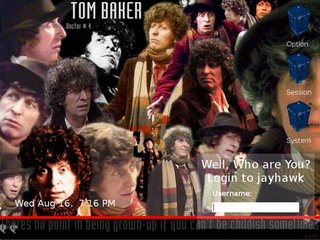

Posted by rcjhawk at 8/16/2006 08:12:00 PM 0 comments
Labels: Ubuntu
I don't usually have a printer installed on this machine, because I don't need it all that much, and it's fairly easy to get to the upstairs printer using a USB drive and SneakerNet. This week, though, Child#1 is going to GatorLand, and we bought a printer to go along. An Epson C88+, to be exact ($79.98 at Staples). The usual: USB 2.0, Prints photos, etc. I mentioned that I might want one for the Linux box and the salesman freaked out. He started muttering something about having a printer specially built, but I stopped him by saying that this printer was for a Windows laptop. He calmed down a bit.
So we took it home and installed it on the laptop, using the driver on the CD included in the package. It worked, of course. So naturally I had to try it on the Linux machine, before taking the thing down to Far North Orlando.
Hook it up, boot up. Now what? /var/log/messages shows that a printer was detected. I know that CUPS (Common Unix Printer System) is the method Linux uses to find printers, but what command do I use? If I running GNOME I'd use System=>Administration=>Printing or something like that, but that only points to a "real" command. Under FVWM there isn't a menu item like that, so we need to know the command.
It turns out to be gnome-cups-manager, which brings up a menu that includes the item New Printer. Clicking on that found the Epson, and hitting Add Printer found the proper driver — unlike Windows, I didn't have to install the driver from a disk. There is also an option to make this printer the default.
And you know what? It worked right away. Now lpr prints to the Epson, lpq shows the print status, and lpstat tells me what's connected. Just like a real Linux system. For under $80, I might well go out and get one of these for myself.
Posted by rcjhawk at 8/15/2006 09:57:00 PM 0 comments
Labels: FVWM
It's always irritated me that when Ubuntu boots up it displays messages such as
with comparable messages when the machine shuts down.
This is a desktop machine. It doesn't have a PCMCIA slot. Neither does it have BlueTooth.
I spent, maybe, $700 total on this machine over the last three years. Today I could get a faster box with more memory and the same capabilities for maybe $500. Why in Frak's sake would I put a RAID on this thing?
I went to /etc/init.d and was just about ready to start deleting files — in particular pcmcia. Fortunately, I decided to do a bit of a search, first, and found HowTo: Speed up ubuntu boot process. This is an extremely useful document. It tells you how to get and run sysv-rc-conf, a text-based program that edits your startup and shutdown configuration so that unnecessary programs are disabled. (There was a graphical version of this in Fedora, IIRC. Outstanding.)
On my box, once I installed sysv-rc-conf, I ran it using
sudo /usr/sbin/sysv-rc-conf
since I don't have /usr/sbin in my path. Then I read the article, and decided to shut down:
I also visited the section of the article about editing file names in /etc/rc0.d and /etc/rc6.d, moving the files associated with mdadm, ppp, and PCMCIA from "K"name to "k"name, removing them from the boot and shutdown process.
I'm pretty sure that bootup is a bit faster, but I didn't do any timings. At least it gets rid of the annoying messages.
Posted by rcjhawk at 8/11/2006 09:12:00 PM 0 comments
Labels: Ubuntu
Ubuntu uses the Gnome Display Manager (GDM) as its login program. There's nothing wrong with that, except that the default Ubuntu login them is something called Human. The only thing special about Human is that it's brown. How brown? Well, I just spent a week in Western Kansas in July, and it's browner than that. It's ubiquitously and irredeemably brown. Brown, Brown, Brown. As boring as the background to this blog, as a matter of fact.
Fortunately, others have noticed this and provided information on how to fix the problem. The solution given on the quoted page gives you directions if you use the Gnome desktop. I, of course, use FVWM, so I can't just follow along with the menu as described in the link.
So the procedure is as follows:
Thanks, of course, to The Linux Extremist.
P.S. There are more themes on Freshmeat.
Posted by rcjhawk at 7/28/2006 10:10:00 PM 0 comments
Today I had to fill out a few forms at work. Web-based forms, requiring long paragraph answers to certain questions.
So naturally I used Emacs (the One True Editor) to edit the paragraphs, then cut-and-pasted them into the web.
The result looked like pure crap. Why? Because I'd set Emacs to wrap lines after 68 characters (trust me, this is exactly the right number). Emacs, in its text-based wisdom, presumes that everyone I'm sending the document to will want to see it wrapped at 68 characters, so it inserts hard carriage returns at every word wrap.
This meant that every time a line extended beyond 68 characters
Emacs put in a carriage return, which the idiot web-based form
input program interpreted as meaning that it should put in a
hard return as well.
Just like that last paragraph. Annoying, huh?
So I had to edit out all of the returns by hand. An annoying task, though it wasn't all that hard with Emacs' macro feature.
Then today I found the answer to my prayers (I pray about very minor things sometimes) in Penguin Pete's Blog. It's an Emacs Lisp script (if you don't know, don't worry) that inserts 'soft' line breaks. That is, it wraps words on the screen, but not in the file. Pete explains how to set it up, all you need is longlines.el, the basic script, and a few lines in your ~/.emacs file.
A couple of additions to what Pete wrote:
Thanks again to Penguin Pete for pointing this out.
Posted by rcjhawk at 7/14/2006 07:54:00 PM 0 comments
Labels: EMACS
Most readers of this blog use something other than IE to surf the web. (Currently only 19% use IE here, down to 2% over on Working With Fedora.)
However, the Linux & Things staff does not discriminate against IE users. All are welcome here.
Other sites, however, are not so tolerant.
Posted by rcjhawk at 7/12/2006 09:58:00 PM 0 comments
Labels: Web Surfing, windows
The Site Meter Icon on the RHS of this blog keeps a record of recent hits on Linux & Things. At the top right now, I kid you not, is a Google Search on Shadrack, Meshack & abendigo song for kids sing along. It boggles the mind. Especially since we both had to misspell Shadrach in the same way. But my spelling mistakes aside ...
A kids sing-along about three guys getting cremated? The mind boggles.
Oh, OK. Let's try it. You know the tune:
Old King Neb built a golden statue
Old King Neb built a golden statue
Old King Neb built a golden statue
Ear-lii in the Morn-ing
Said we had to bow down and worship
Said we had to bow down and worship
Said we had to bow down and worship
Ear-lii in the Morn-ing
We said that we would never do it
We said that we would never do it
We said that we would never do it
Ear-lii in the Morn-ing
Chal-deans came up to de-nounce us
Chal-deans came up to de-nounce us
Chal-deans came up to de-nounce us
Ear-lii in the Morn-ing
Neb said we had to burn in the fur-nace
Neb said we had to burn in the fur-nace
Neb said we had to burn in the fur-nace
Ear-lii in the Morn-ing
In we went to the fir-ey fur-nace
In we went to the fir-ey fur-nace
In we went to the fir-ey fur-nace
Ear-lii in the Morn-ing
Guys threw us in got killed by the heat
Guys threw us in got killed by the heat
Guys threw us in got killed by the heat
Ear-lii in the Morn-ing
But for us it was all quite comfy
But for us it was all quite comfy
But for us it was all quite comfy
Ear-lii in the Morn-ing
Not quite as hot as Washington in August
Not quite as hot as Washington in August
Not quite as hot as Washington in August
Ear-lii in the Morn-ing
God came down to vis-it u-us
God came down to vis-it u-us
God came down to vis-it u-us
Ear-lii in the Morn-ing
King Neb saw that we were not burn-urn-urn-ed
King Neb saw that we were not burn-urn-urn-ed
King Neb saw that we were not burn-urn-urn-ed
Ear-lii in the Morn-ing
He let us out of that darn ol' fur-nace
He let us out of that darn ol' fur-nace
He let us out of that darn ol' fur-nace
Ear-lii in the Morn-ing
Now we've got cushy jobs in Bab-uh-lon
Now we've got cushy jobs in Bab-uh-lon
Now we've got cushy jobs in Bab-uh-lon
Ear-lii in the Morn-ing
So trust in God and you'll stay heal-thy
So trust in God and you'll stay heal-thy
Even in-side that fir-ey fur-nace
Ear-lii in the Morn-ing
Well, OK, it's got a beat, and but you can dance to it?
Posted by rcjhawk at 7/08/2006 09:23:00 PM 0 comments
This is one of those "I need to write this down because I'll otherwise forget it" posts. (After all, that's the justification for this blog.) If you're not interested in fixed-width-font email, move on, nothing to see here.
Why fixed font email? Well, I belong to a baseball analysis email list, and sometimes we want to exchange tabular data. It's always easier to read if you know the width of the tabs. And I grew up with mail read from the command line, or in Emacs.
Besides, HTML email is annoying. . Especially when the font is nearly the same color as the background.
So how to set this up in Thunderbird? Well, Mozilla gives you the basic directions. The only thing you have to remember is that in Linux the Account Settings option is under Edit (Why? Who Knows?) instead of under Tools. So the proper string in Edit > Account Settings > Composition & Addressing > Click "Compose in HTML" Off.
I'll ignore the rest of the article because I occasionally want to forward emails as attachments or otherwise add MIME features. I just want my regular emails to be fixed in place.
Posted by rcjhawk at 7/06/2006 10:40:00 PM 0 comments
Over on the right-hand side of this page is a new icon that says "Keep the Car." This is a new promotion from OpenOffice.org, in response to Microsoft's Office 2007 (or 8) test drive program (IE and ActiveX required, sorry). The point is, of course, that OpenOffice.org is available right now, and is forever free.
I use OpenOffice at work to read Microsoft Word and PowerPoint documents when I'm on my Linux box. For Excel spreadsheets I usually use gnumeric. And it works fine for that. In fact, if everyone used OpenOffice, there'd be no problem. But when I want to present something to the higher-ups at work I used Word or PowerPoint on the Mac, because that's what they use and OpenOffice doesn't supply the same bells and whistles that PowerPoint does.
If I could change this, I would, but this reliance on the Mac/Microsoft Office package goes all the way to the top of the organization, well beyond where I work. I'm never going to have enough power to change that.
But if we start using OpenOffice.org for everyday presentations, in email, etc., ("Oh, it didn't display well in PowerPoint? Well, I used OpenOffice to create the file, and it's free. You can get it from http://why.openoffice.org/.") then it'll be like the way Arlo said at the end of Alice's Restaurant:
You know, if one person, just one person does it they may think he's really sick and they won't take him. And if two people, two people do it, in harmony, they may think they're both [nerds] and they won't take either of them. And three people do it, three, can you imagine, three people walking in [using OpenOffice.org] and walking out. They may think it's an organization. And can you, can you imagine fifty people a day, I said fifty people a day walking in [using OpenOffice.org] and walking out. And friends they may thinks it's a movement.
P.S. Thanks to Ron Pegoraro (Washington Post) for pointing out the new OpenOffice.org ad.
Posted by rcjhawk at 7/04/2006 10:44:00 AM 0 comments
Labels: Open Source, Software
My, how much you can look up on the web when you're sick. Anyway, Mark Pilgrim is geek type who has just switched to Ubuntu from Mac OS X. (Gasp!) It's even made Slashdot.
Yawn. I doubt Steve Jobs will have trouble sleeping tonight.
What's interesting about this is that Pilgrim has a list of essential software. It starts with Ubuntu, and has a lot of the programs we've mentioned here over the past 2-½ years, plus more. That's worth a look.
Posted by rcjhawk at 7/03/2006 07:04:00 PM 0 comments
Labels: Ubuntu
Once you've gotten everything set up with Thunderbird as your emailer, you need to get it talking nicely to Firefox, and visa versa. That is, when you have an HTML link in Thunderbird, clicking on it should bring up the link in Firefox. And clicking on a mailto link in Firefox should bring up a composition window in Thunderbird.
Doing this while running a GNOME or GNOME compatible desktop such as FVWM is easy:
I suppose there's a similar thing you can do under KDE, but I'm not all that familiar with the system.
You can also hard-wire the behavior into your browser by editing the user.js files. That is, edit
~/.mozilla/firefox/xxx.default/user.js
so that it contains the line
user_pref("network.protocol-handler.app.http","/usr/bin/firefox");
and edit
~/.mozilla-thunderbird/xxx.default/user.js
so that it contains the line
user_pref("network.protocol-handler.app.mailto","/usr/bin/mozilla-thunderbird");
(xxx.default is actually a random string assigned by Firefox and Thunderbird)
This marries Firefox and Thunderbird, they're linked together, and GNOME cannot pull them asunder.
Posted by rcjhawk at 7/03/2006 04:15:00 PM 0 comments
Labels: FVWM
Well, that wasn't hard, really. I just followed these instructions, which basically say that you copy files from the ~/.evolution directory into the ~/.mozilla-thunderbird directory. Note that Evolution no longer calls all its mailboxes "mbox", the Inbox is called Inbox, and its subfolders are located in the directory Inbox.sbd. I basically did a mass copy and deleted all of the summary and index files.
As for the address book, well, it's a mess. Evolution only exports to something called vcard. Well, not quite true, it tries to export to CSV (comma separated values), but it doesn't do well. Thunderbird will import CSV's, but doesn't get everything correct. There are various attempts on the web to fix this, but they're all cumbersome. So what I've done is export Evolution's email to VCARDs, which I can read, and I'll rebuild the Thunderbird's address book by hand. Not the optimal way to do things, but that's the way we'll go.
One more thing: you'll want to install the Thunderbird Signature Switch Extension.
Now to change all my "mail" references in various menus from evolution to mozilla-thunderbird.
Posted by rcjhawk at 7/03/2006 12:42:00 PM 0 comments
Ugh. I've got a cold which is just bad enough to make me feel listless, but not so bad that it actually knocks me out. So, even though I'm taking sick leave today, I've got to do something.
And what I want to do is to replace my Evolution email client with Thunderbird, the email companion to the Firefox web browser.
Evolution's worked pretty well for me, but every since I've been using Ubuntu it occasionally gives me an error message that goes something like "Summary and folder mismatched, even after a sync." When I quit Evolution, I find that it hasn't marked the email I've read as read.
There is no fix for this, and no one's inclined to fix it. Look for the quote "A solution has been found so medium priority again now." The "solution" mentioned here is to delete the summary files and let Evolution rebuild them! Since the summary files are buried deep in the ~/.evolution directory, it's not something you want the average user to do.
After I upgraded to Dapper the messages didn't go away, entirely, but Evolution seems to fix itself after a bit. Nevertheless, it's annoying. Besides, I use Thunderbird at work and find that its Spam Filter is very good, and, unlike Evolution, it will let me consign messages to the Spam box without having to open them up.
But there's a complication. Here I home I use two email services: the one from Comcast, for email from family, friends, and creditors, and Gmail, for those situations where I might want my address to be made public (e.g., this blog). Using Gmail+Thunderbird or Evolution eliminates about 95% of all spam, and so far I've never seen a false positive.
So what do we have? Two POP mail spools that need to be checked, mail.comcast.com and pop.gmail.com, and two SMTP servers to push the mail, smtp.comcast.net and smtp.gmail.com. Comcast (and probably your ISP as well) is pretty good about telling me how to set up Thunderbird, as is Google. (Look at the Gmail instructions, as non-standard ports are used both the send and receive mail.) And, like Evolution, Thunderbird will read from multiple accounts, and, supposedly, send from multiple SMTP servers.
It's the supposedly above that hints at the problem. Evolution sends email with my Comcast address via smtp.comcast.net, and email from my Gmail address through smtp.gmail.com. That's exactly the way it should work.
By default, on the other hand, Thunderbird uses the Default account for all outgoing email. No, that's not quite right. It uses the first SMTP account in its list to send email, even if another account is marked Default. Someplace in the documentation it even says that to use the server you want you should delete all other SMTP servers from your account.
However, you can actually associate an SMTP server with an email account. The directions aren't quite right for Linux where you first set up the SMTP servers by going to Edit => Account Settings => Outgoing Server (SMTP) =&; New and enter the SMTP information. The go to Edit => Account Settings, click on the first line of the mailserver you want, and select the proper SMTP server for that account.
This works, so I think I'm going to switch over to Thunderbird, but first I have to figure out how to migrate by Evolution mailboxes and address book over to Thunderbird.
And that's for another post.
Posted by rcjhawk at 7/03/2006 11:17:00 AM 0 comments
With thanks to Wired Blogs' Ryan Singel and Kevin Poulsen. we present Alaska (R, of course) Senator Ted Stevens' description of the Internet:
There's one company now you can sign up and you can get a movie delivered to your house daily by delivery service. Okay. And currently it comes to your house, it gets put in the mail box when you get home and you change your order but you pay for that, right.
But this service isn't going to go through the internet and what you do is you just go to a place on the internet and you order your movie and guess what you can order ten of them delivered to you and the delivery charge is free.
More From the Incredible Senator Ted ...
Oh, yes, the good Senator was explaining why he opposed the net neutrality bill.
Posted by rcjhawk at 7/02/2006 12:34:00 PM 0 comments
A new game at Linux & Things: Below are several pictures of an object which is rather famous in some circles. What I want to know is if those circles intersect with the readership of this blog. So give me your guesses in the comment section below.
Note: no, I didn't make this. But I did guess what it was right away.





Posted by rcjhawk at 6/28/2006 10:39:00 PM 0 comments
Labels: Humor?
One of most useful thing your computer can do is to take a giant slew of CDs, compress all the songs into mp3 format, and put a couple hundred songs on one disk, all playable from your car stereo.
This is especially useful when you can shock your children by showing that you know all the words to Dancing in the Dark (which for some reason is considered modern).
The key to this trick, of course, is that you need to convert the songs into mp3 format. This isn't the preferred compression trick in the Open Source world, where we'd rather use something like ogg, but my Ford doesn't speak caveman, so mp3 it is.
In the past, I've used sound juicer, which worked well in both Fedora Core and Ubuntu's Hoary Hedgehog, once the proper libraries for mp3 conversion were installed. But once I upgraded to Dapper Drake, Sound Juicer stopped ripping to MP3s, and would only rip to OGG or an uncompressed format. The problem seems to be with the various versions of the gstreamer pluggins available in the Ubuntu Multiverse. I've got a conflict somewhere.
I could yank all of the gstreamer stuff and rebuild, but gstreamer is at the heart of Rhythmbox, my preferred Linux music player. Under Hedgehog, Rhythmbox had trouble playing MP3s that were, in its humble opinion, undersampled. This doesn't occur in Dapper, and the reason is the updating of the gstreamer MP3 libraries.
So what to do? File a bug report and wait for a fix? There have been various fixes discussed in the Ubuntu forums, but none worked for me. So the answer is to look for another CD ripping program. I did, and found grip. It's available from Ubuntu's warehouse of fine software, so I did
$ sudo apt-get install grip
and there it was. (Well, if you want to be picky, it's at /usr/bin/grep.
Grip works fine, but it takes a bit of configuration and a bit of getting used to. The getting used to part is one of the hard parts. Grip rips the files on the CD to .wav format and then "encodes" them to MP3 or OGG, erasing (if you want) the .WAV file. That's fine, but you have to remember that the encoding is still going on after the CD has been ejected, so you need to keep Grip running until the encoding is finished.
The configuration isn't much worse than Sound Juicer. First, you have to pick a directory and a format for the Wave files, Config => Ripper => Rip file format. I chose ~audio/albums/%A/%d/%t_%n.wav, where "%A" is the artist, "%d" the album title, "%t" the track number, and "%n" the song title. (All of this is explained in the Grip on-line help. It's actually useful help, unlike many open-source projects.)
Second, we need to get the "encode" options right (Config => Encode). The defaults work pretty well, grip looks for the lame utility. We just need to pick a file name format, and I chose (duh) ~/audio/albums/%A/%d/%t_%n.mp3. You can also look at the Options tab here and click the ones you like.
Finally, we go to Config => ID3 and click the "Add ID3" and "Add ID3v2" boxes. This puts all of the song title/track/artist/album information into the MP3. This lets the Ford display this information, meaning the Child can figure out what the Hell song Dad's singing.
OK, there are a lot more options, but those are the basics. And it works. Grip rips CDs to MP3s in about the same time as Sound Juicer, and Rhythmbox plays them just fine.
Posted by rcjhawk at 6/27/2006 10:06:00 PM 2 comments
And we're back. The upgrade went very well. It took about four hours on the clock, maybe 90 minutes +/- 30 of actual downloading and reconfiguring. The discrepancy occurred because Ubuntu thoughtfully paused when it encountered configuration files that I had changed, waiting for me to tell it that it was OK (or not) to replace them. I was out mowing the lawn the first time this happened, and washing off the second time. Hence the longer download time.
A lot of information is downloaded. If you don't have at least DSL, you might as well order a new CD, because you won't live long enough to download everything.
As far as I can tell, only one major package wasn't properly uploaded. That was xscreensaver. However, it did appear in the Synaptic update manager, and it's running now.
I haven't talked a whole lot about the Ubuntu experience. In most part, that's because it hasn't been necessary. Under Fedora Core, I had to get the source and compile a lot of programs. Ubuntu doesn't seem to have that problem, (if it is a problem). Most things I've wanted are already compiled.
Now, one of the things I enjoy about a computer is the ability to tweak it, so I kind of miss the search/download/configure/compile/install process. But not too much. After all, it's not like I don't have other computer projects that can be tweaked.
So for now, at least, I'll stick with Ubuntu. I probably won't keep at 6.06 for it's entire five year life cycle, but I'll stick around for the next upgrade.
Posted by rcjhawk at 6/17/2006 10:53:00 PM 0 comments
Labels: Ubuntu
Well, Ubuntu's new release, 6.06 LTS, aka "Dapper Drake," has been out for a couple of weeks and I haven't heard anything bad about it, so it's time to upgrade.
(BTW, "LTS" means "Long Term Support," meaning that this distribution is supposed to have security upgrades, at least for servers, for the next five years. Not important to someone who's used to Fedora Core's 6-9 month update schedule, but it's of interest to IT professionals who might want to use Ubuntu.)
When you run Ubuntu's update manager (gksudo update-manager from your command line, enter your password when asked if you have sudo administrative privileges), it tells you that you can update to Dapper Drake by just pressing one button. Well, I tried something like that to go from Fedora Core 4 to Fedora Core 5, and it wasn't pretty at all, which is why I'm now using using Ubuntu.
So, keeping in mind what happened then, let's make a full backup of all the user installed parts of the system. This takes 3 nearly full DVDs this time. Lots of pictures, music, etc. have been added lately. I burned the DVDs using k3b, which I can't recommend highly enough, and checked them on another machine, just to be sure.
All seems to be ready. I'm going to post this, then shut down everything else, then hit the button.
Dave ... Quiet Hal
Back in a few.
Posted by rcjhawk at 6/17/2006 03:21:00 PM 0 comments
Labels: Ubuntu
nor have I been excessively punished for the snarkiness of the last post. Which means that I can't avoid the fact any longer:
Today I'm the proud father of an Official Adult. A child now entitled to all the privileges pertaining thereto, except the drinking thing for a couple of years, and with a bona fide summer job offer.
Of course, I'm still responsible for paying for the College bit.
Posted by rcjhawk at 6/10/2006 02:40:00 PM 0 comments
Yes, it's that day of days, the sixth day of the sixth month of the sixth year of the millennium — unless you were one of those that insisted the millennium started on January 1, 2000. Just to drive home the point, they're releasing a remake of The Omen.
This brings to mind the hoards of people who have prophesied about the end of the world. For some reason, I suspect that this isn't a good idea.
First of all, of course, Jesus said "About that day and hour no one knows, neither the angels of heaven, nor the Son, but only the Father." (Matthew 24:36) So you can't figure it out anyway.
But suppose, just suppose, that you predicted the last day, and you were transported to your eternal home. What would happen?
And that, children is why you shouldn't try to predict the end of days.
Posted by rcjhawk at 6/06/2006 07:48:00 PM 0 comments
My children discovered early on that you're only going to get a few stories in Sunday School: the creation of the world and the fall; Joseph; David and Goliath, David and Samuel; Shadrack, Meshack, and Abendigo; the Christmas Story; Palm Sunday/Good Friday/Easter; Pentecost; and Saul's trip to Damascus. There may be a few other stories, but basically you get the same ones, over and over and over. Child I said that everything was learned by about third grade, and basically tuned it all out after that.
There are many more stories, characters, and events in the Bible. At our church we take a book or two a year and try to dissect it, to learn who wrote it, why, for what audience, its historical importance, and why we should study it today.
Over the last year, for example, we spent about twelve weeks on Paul's Letter to the Romans. This is generally known as Luther's source for the doctrine of justification by faith, but it's also Paul's statement to the Jews about his belief that Jesus was the looked for Messiah.
Anyway, Slate's David Plotz recently discovered that the Bible has more to it than he learned in Hebrew school, so he's begun to blog his way through the Bible. He's currently up to Genesis 25, Abraham's death. So far he seems surprised, I think, to see that the Bible is a rather bloody book, and that there aren't too many real heroes in it.
Just wait. We've been working our way through various books of the Bible, and there are a lot of things that are at least as, uh, interesting as what he's read to this point:
The point of this all isn't to run down religion. The Bible is a book about People. Mostly, they're people just like you and me, which means that they are mostly driven by self-interest, and aren't necessarily nice to be around. Yet God works (in his mysterious way) to make everything come out the way He wants — not necessarily the way we think it should come out (go back and read Job again), but the way He wants.
I'm aware that reading the Bible this way can destroy faith. But so can the traditional Sunday School version. In any case, I submit that a faith that can be destroyed by learning and thinking about its origins isn't much of a faith.
So I hope David Plotz keeps up with the blog. He's slowed down since the beginning, I hope that's not boredom. The good parts of Exodus (you know, Charlton Heston and all that) are coming up next. Then, of course, there are all the laws and regulations in Leviticus, Numbers, and Deuteronomy, but the story picks up in Joshua and Judges, and then we get all the stuff about David, which would make a good movie in and of itself. Keep it coming, Mr. Plotz.
Posted by rcjhawk at 5/28/2006 12:15:00 PM 0 comments


This work is licensed under a
Creative Commons Attribution-Noncommercial-No Derivative Works 3.0 United States License.