Comes the time in the life of every web page designer, including those of us who are in no danger of losing our amateur status, when he must face the fact that half of is audience is going to be using Internet Explorer to view his artwork.
And not just the current version of Internet explorer. There's IE8, IE7, IE6, and, dear Lord protect us, even IE5 is sometimes seen in the wild. Of course, each version of IE has its quirks. IE6 does CSS badly, IE7 does it a bit better, and IE8 is better yet, though not perfect. To show you an example of the differences, here's a screen shot of one of our pop-up menus. The first one's IE8, but it's pretty much the same in all reasonable browsers:
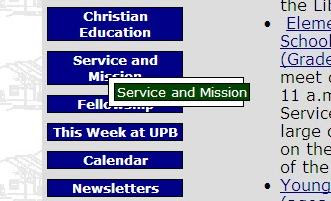
Then there's IE7, which looks like this:
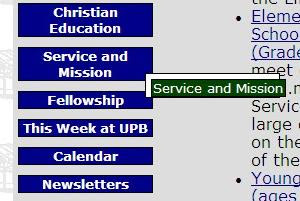
You'll notice that I've adjusted the padding on the popup so that it just touches the main menu box in IE7. Of course that means that for everything else, the popup is in the middle of the address bar.
IE6 doesn't even do the popup, and puts the menu bar way down the screen. If you really care, look it up yourself. (I decided early on that setting up the page to work with IE6 was to start down the road to insanity.)
And then you've got to be sure that your page looks good in Firefox, Chrome, Safari, Opera, etc.
So once I have the basic web page design down, in Firefox on Linux, I fire up a Windows machine and put up all the browsers the public is likely to use. That's fine for everything but IE. In general, you can't run two version of Internet Explorer on the same machine.
Unless — Unless you know how to use Google. Then, — and only then — will the truth be revealed to you: you can run multiple versions of Internet Explorer, if you install the Internet Explorer Collection.
Installation is easy, just download the EXE file, check it carefully for viruses, and install it. You'll get the opportunity
to install IE back to version 1.0 (I did that once, back in the days of Windows for Workgroups). I stuck with IE6 (just so I could laugh), 7, and 8, along with the regular
version of IE8 that my Windows computer uses to get Windows updates.
I'm not going to give a full review of this, just that it works well enough for me. It appears that each version of IE uses the same Favorites folder, and the same startup page. But I haven't experimented much.
Bottom line: I'm only recommending this for web page development that requires you to see how the various versions of IE render your pages. And I'm only using it on a Windows computer that contains no essential data and is only turned on a couple of times a week.
I wonder if anyone can get this to work with WINE?









1 comments:
I too work in an industry where IE rears its ugly head way more then I wish it did. Further complicating the situation, is the fact that I am not a huge fan of virtual machines. Thank God I stumbled upon IE collection. I too am curious to know if someone would be able to tweak wine to support this application.
I'm fairly new to Linux and already I'm thoroughly enjoying it. But when you work in the e-learning industry there are some draw backs to being a penguin lover. If some smart person could figure out how to get wine and IE collection working together life would be a beautiful world. Of course, it would be even better if IE simply went away and never came back. Sadly I don't see that happening for a long time.
Post a Comment