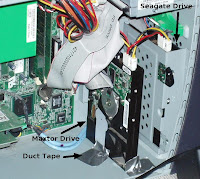This was supposed to be a post of triumph, how I overcame adversity and my own ignorance of installing Windows, and restored a computer, from scratch, to the way it Used To Be.
It will probably work out. I suspect I've made a silly mistake because I was working on things at 8 am on a Saturday morning, never a good time to do anything like real work.
But first, the good stuff:
As you will recall (and recall and recall and recall), Hal's Evil Twin (HsET), the XP box upstairs, crashed for no apparent reason, leaving all its data accessible but with no way to boot the computer, even in safe mode. After several attempts to fix the disk, I decided that the easiest thing to do was to copy everything off the XP's disks onto Hal for safekeeping, reinstall Windows, and then copy everything back.
Just so I'd know what I did, I kept a running log of how I performed the reinstall. It's going to be long. There are several reasons for this: the computer is four years old, from before the time when a company would ship a “restore this computer to the way it was when you bought it” option; I've added a fair amount of hardware over the years, so I had a bunch of new drivers to install; I changed the setup of the system, e.g., repartitioning the disk and using Comcast's free McAfee anti-virus rather than the Norton anti-virus package that was coming up for renewal; while just about everyone who's run Linux has done an install, few people reinstall Windows unless the Have To, so there isn't a neighborhood database; and, finally, I'm just ignorant about the ins and outs of Windows. I'm not as ignorant anymore, but before this I was happy if HsET would just get scanned for viruses and download all the proper updates. So this isn't a scathing indictment of Microsoft, because, while they could have made things a lot easier, I probably didn't do things in the most efficient way.
That said, here's the list of all the things I did to restore the system. It's not going to be well documented, but you should be able to GoogleTM a string to find the information.
Restoring Hal's Evil Twin
- Started with a working and updated copy of Windows XP SP2, with IE7, etc., on a 10 GB disk (this was my test install case)
- Hook up 120 GB disk as slave drive (middle plug on cable). In Linux this would be /dev/hdb
- Start windows
- Windows identifies drive, tells you to reboot
- Reboot
- Copy contents of 120 GB disk to backup disks, as necessary
- Hook up 120 GB disk as first disk drive, remembering to set the jumper to “cable select.”
- Put the Windows restore disk into the CD drive, turn on the computer
- When asked, have it format the HD. Use full format for NTFS disk
- Then tell it to install Windows. It will then hang at “Setup will complete in approximately 34 minutes” message. This is a well known bug: http://techtracer.com/2007/03/12/xp-installation-the-34-minute-hiccup/. My file was mdmbcsm.inf. A previous test install indicated that simply restarting the installation may also work.
- Accept US defaults
- When asked, name the computer HsET
- Time is Eastern (GMT -5)
- Network connection wizard won't find a network until we install the wireless drivers. In fact, we'll have to install the Ethernet drivers as well, so there's nothing to do here.
- Defrag the disk. Probably not necessary, but it doesn't take much time at this point and makes the next step a little easier.
- Partition the disk. The idea is to have some shared data, mostly music and pictures, in a VFAT 32 partition so that the data can be read in Linux if (when?) I install a dual boot system. Do this with GParted, booting the computer with the Gparted disk.
- Use the Force I810 driver option
- Resize (Resize/Move) the partition from 114471 MB to to make it 73511 MB, followed by 40960 (40 GB) of free space. This will be the C: partition
- Format the 40 GB as VFAT 32 (Partition Tab) This will be the E: partition (as always, saving D: for the CD/DVD drive)
- Boot up, let the system check the disks, verify that the partitions are as they should be
- Install "Dell ResourceCD" on computer. Why Dell couldn't ship the drivers on the same CD with the XP install is beyond me.
- Install missing drivers:
- Audio
- Mouse
- Intel Chipset Software Installation Utility
- Intel 845 G/GL Integrated Video
- Broadcom 4401 Integrated NIC Driver
- Reboot
- Up video settings to 1024x768 and 32 bit color
- Install D-Link Wireless Driver
- Reboot
- Install Service Pack 2. Use the Network Install executable, because it's a heck of a lot faster than using Windows Update.
- Reboot
- Configure Wireless Network
- Download and install McAfee Security Suite from Comcast
- Download and install Google Pack
- Do a Virus Scan (hey, you never know)
- Run Windows update, and run, and run, and run, rebooting as needed. Eventually you'll get the thing updated.
- Find driver for Wacom CTE-430 (Sapphire) (aka Graphire3) drawing tablet. http://www.wacom.com/productsupport Use the supposedly stable 5.01-9 driver.
- Load drivers for Canon iP4000 printer (reboot may not have been necessary, but I did it anyway).
- Load drivers for Microsoft Wireless Keyboard & Mouse. (A previous report of Microsoft Hardware's incompatibility with XP turned out to be a bad USB port. Linux & Things regrets the error.)
- Install (very old) copy of Photoshop Elements (from the original Wacom tablet package, as it turns out)
- Install (even older) copy of Office 97 (from a previous computer)
- Add all available updates to Office 97
- Install Nero CD/DVD Burning software
- Install Thunderbird and make it the default email client
- Move “Shared Pictures” and “Shared Music” folders to the E: disk, and create Shortcuts in the “Shared Files” folder on C:
- Set up user accounts
- Restore user files from backups
- Make Firefox the default browser for each account
- Make Thunderbird the default email client for each account
- Run msconfig.exe to turn off things you don't want starting up at boot: Google indexing (for now, anyway), that idiot toolbar that Office 97 put up on everyone's screen, anything else that isn't necessary.
And that should have been that.
Except this morning I decided to put everything back the way it was, i.e., HsET under the desk, printer where you can reach it, etc. So I unplugged everything, put everything back where it was before the unfortunate sequence of events, plugged everything back in, and turned the computer on.
It booted fine.
The keyboard doesn't work.
Neither the Microsoft Optical Mouse or the Wacom Tablet Mouse works.
There are several possibilities: I plugged things in wrong, the remaining USB ports on the computer are fried, or I've so offended Bill that he reached out through the Internet and strangled poor innocent HsET (not likely, that one). All of these require debugging, and I'm just too tired of it to work on it right now. Later today, maybe.